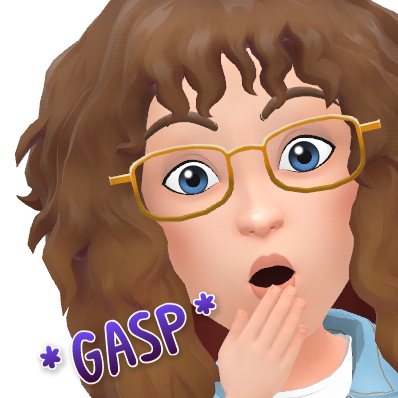Before I get ahead of myself, I want to give a HUGE thank you shout out to Cassie Wallace and Katie Mueller for being excellent collaborators and being willing to try something none of us had ever done before. You rock!
The background: Cassie & Katie approached me a few months ago with the desire to upgrade the cell organelle identification project they do with their Biology classes. After some discussion, we decided to incorporate Physics & Computer Science into this Bio project by having students create an interactive cell diagram using Makey Makeys and Scratch.
What the heck are those?
A Makey Makey is, essentially, an external keyboard. It plugs into a computer via USB. To use it, though, you have to have a basic knowledge of electrical circuitry (like, really basic), hence the Physics. The creators of Makey Makey designed it to be safe and entry-level-- not too much power running through it, and everything connects with alligator clips or jump wires. In this project, the Makey Makey served as the intermediary between the poster and the computer program.
Scratch is a block coding language developed by a group of people at MIT, also designed to be entry-level. Instead of having to use syntax to code (those intimidating-looking text files), Scratch offers its users LEGO-like blocks that they can drag into the work area and "snap" together. Scratch is free to use (an account, also free, must be created in order to save your work) and works seamlessly with the Makey Makeys.
So, the assignment?
Students were divided into groups-- we quickly discovered groups of 3 worked best-- and were given a type of cell and a list of 10 organelles to identify. Each group had a Google Doc to fill in with research about their organelles, and the Google Doc was to be turned in as part of their grade.
Within their groups, students had three possible roles:
1) The artist, who would draw their cell model on a piece of cardboard, then communicate with the group what each organelle looked like.
2) The electrician, who would learn the finer points of the Makey Makey and how to wire it to the cardboard cell model.
3) The programmer, who would use Scratch to record audio files (definitions & functions of each organelle) and code the project.
Students were able to choose which role they preferred, and there was rarely any squabbling. This was a great opportunity for them to tap into some different talents and learning styles.
We split each class into stations based on their role within their group, and they were off to the races! I stayed with the electricians, showing them how to hook their alligator clips to the Makey Makey and test whether their circuits were complete, then let them test various things around them for conductivity. They also had to cut and strip 10 wires, and cut 10 piece of copper tape.
The artists went to work creating their drawings on cardboard using Sharpies. Some sketched in pencil first, but it is very important when doing a Makey Makey project not to let your pencil lines touch-- graphite is conductive, so it will complete the wrong circuits if things are connected by pencil line.
The programmers created their Scratch accounts, watched a short intro video explaining how Scratch works, and created the blocks for their very simple program. Then they began recording the audio files that would explain each organelle when it was touched on the poster-- but I'm getting ahead of myself.
On the second day (we took two 90-minute blocks to complete this project), the electricians and artists combined their work while the programmers continued working on their recordings. They poked small holes in each organelle on their poster, labeled it on the back side (organization is key!), and stuck the small wires through. On the front of the poster, they taped the exposed wire to the cardboard with copper tape. On the back side, they connected the exposed wire to their Makey Makey using alligator clips. Then they connected the whole wired poster to a computer using the USB that's included in the Makey Makey kit and were ready to test!
Final thoughts & lessons learned:
- Two 90-minute blocks is definitely enough time... if the students have done their research & written their audio scripts in advance.
- Organization is key. The programmer needs to program the inputs to match the way the Makey Makey is wired to the poster. Even though they had seen my example, the students didn't seem to totally understand how it should work at the end. More time to explore the prototype might be helpful.
- When the three pieces of the project all came together, there was inevitably some trouble-shooting. We were careful to let students work out programming & conductivity problems on their own, guiding lightly only when absolutely necessary. I think this is where most of the learning happened.
- Absences make this project difficult. Since each group member played such large roles, everyone had to do their work. And most students did, but when someone was absent, the groups had to meet up later to get the project done.
- This was easily one of the most engaging projects I've ever seen. Students who are normally disengaged were really into it, especially those with more mechanical aptitude. A great way to get students involved.
- Interactive posters can be adapted for just about every subject. Any time you would normally do a diagram, consider an interactive poster instead!
- Since we introduced this first semester, Katie, Cassie, and I are working on a way to incorporate a similar project into second semester so that the students can capitalize on these skills they just learned.